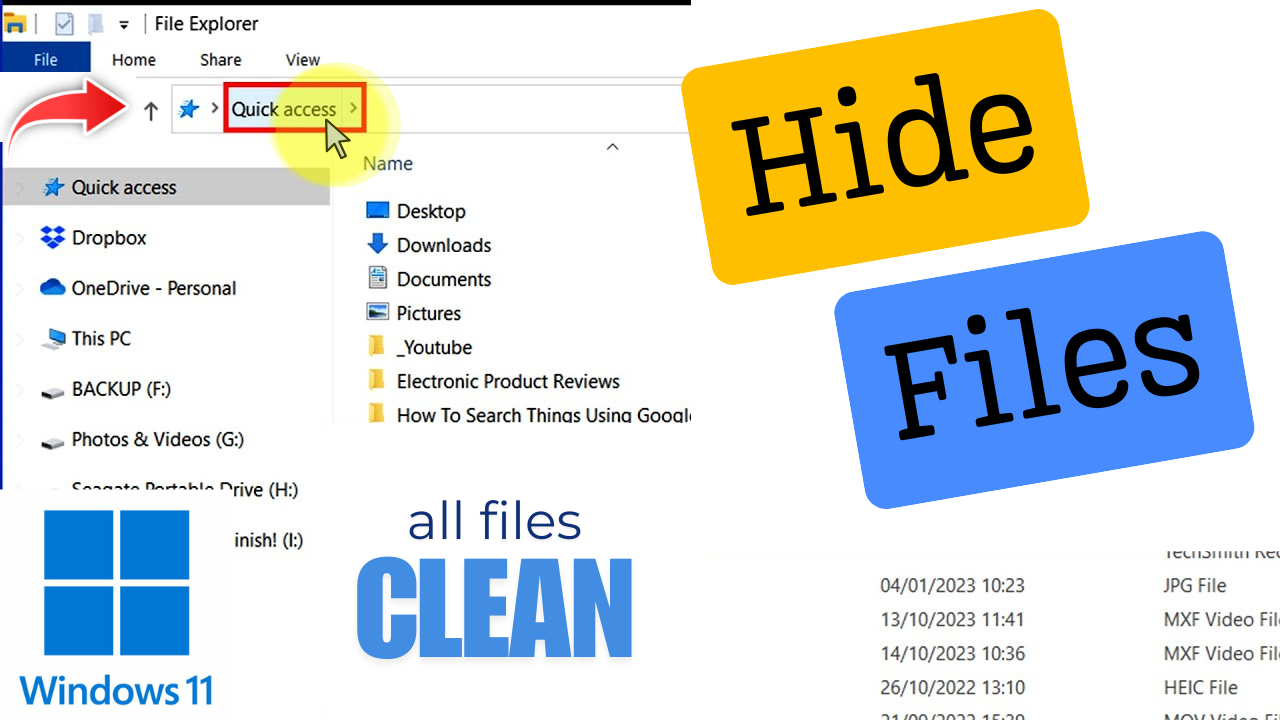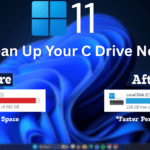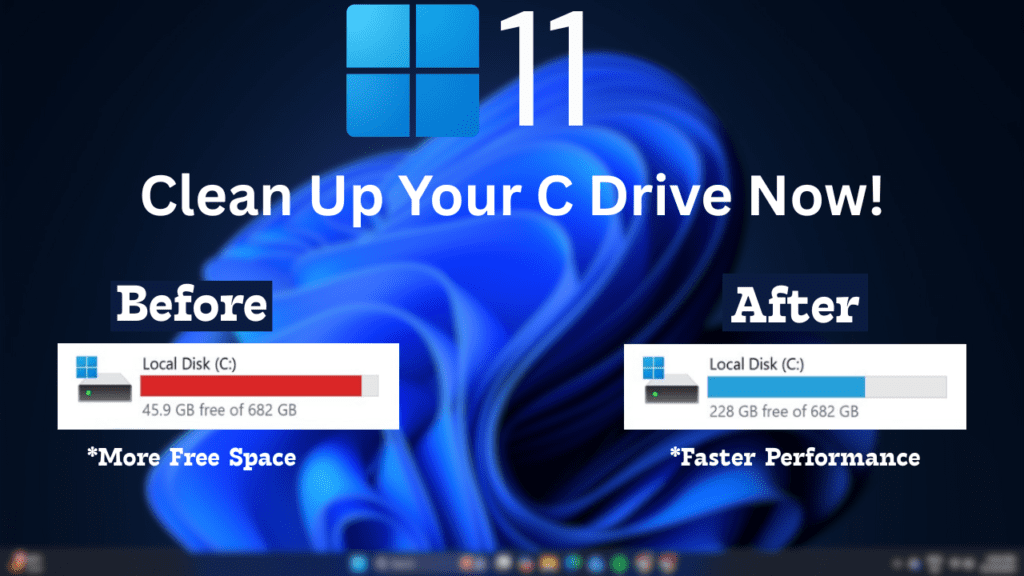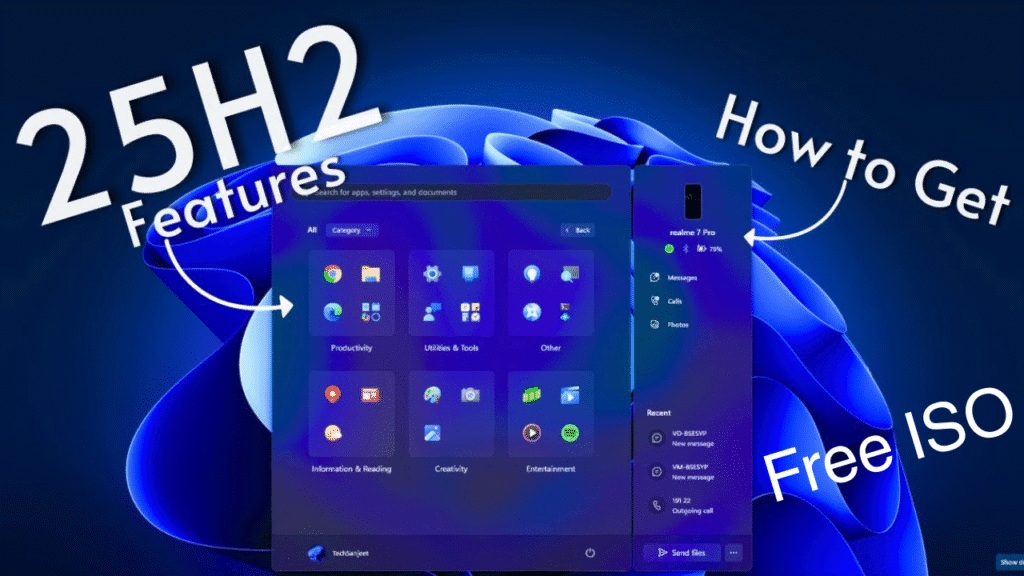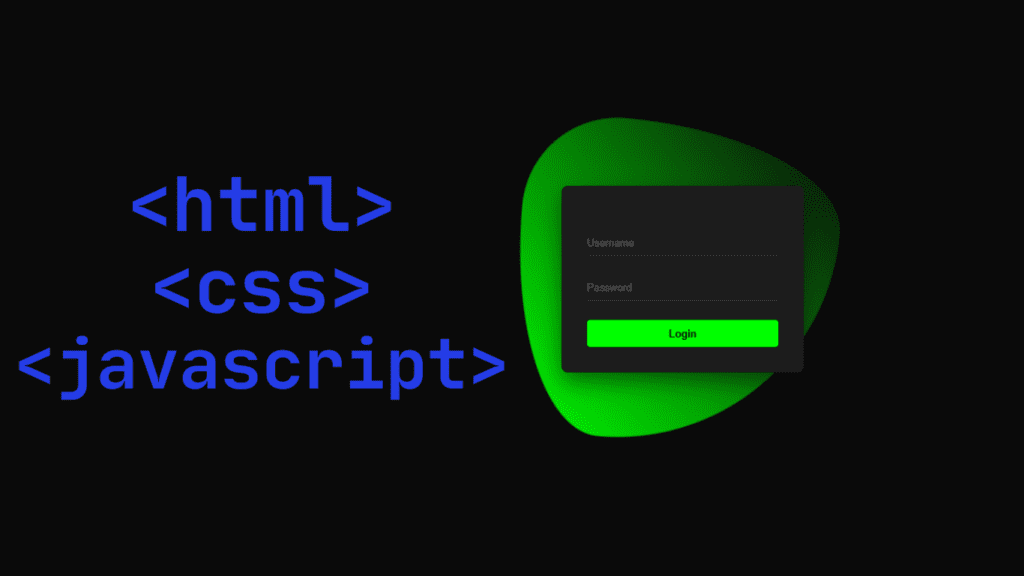Windows Quick Access is all the files, folders, images, and small files on your computer that you used a while ago. Open Windows operating system quick access to all files or folders or images and the small work you have done in front of you and you can get the job done very quickly using it. You can do this easily and quickly because you have a lot of information in front of you that you have already worked on. So let's see If you don't want the feature, we'll see how to turn it off with this blog.
- If you don’t want to use Quick Access then you first go to your computer’s File Explorer option open a folder and put the option in Home. After that, you will see the Recent, Favorites and Quick Access options showing under the Quick Access option.

- Then you will see the triple dot on the right side next to the filter option there you have to click and you will see there is an option that you have to click on Options.

After clicking on the option you will see an option on which file option to go there you have to click on the General tab Then you need to go to the Privacy Then you will see three checkboxes go there you have to uncheck the checkboxes.
1. Show Recently Used File
2. So Frequently Used Folders
3. So Files for Office.com
These three options need to be unchecked and then you need to click on the Apply option and OK.

- After doing OK, all the shows that were in the Quick Access option will go automatically. Everything that was showing in the Recent, Favorites and Quick Access will be gone and everything you work on from then on will not show anymore.

Why should we turn off Windows Quick Access?
Because you don't want the work you did a while ago to always be in front of you and someone else using your computer will know what you did So you can turn off Quick Access in that case, If you don't need it, you can turn it off if you've already done it a while ago, It totally depends on your decision.
Benefits of using Windows Quick Access:
Windows operating system has an option called Quick Access, which allows you to view your files, small files, large files, and files that you worked on a while ago, right in front of you. You can easily access these files again by clicking them so you can use them if you want to work on your files quickly. This will get your work done very quickly and you will be able to use the work very quickly, You can use any file like Excel, BUT, Video, Images, Audio or whatever you have opened will be shown in front of you. Click on
Quick Access by your side will help you to open that file very quickly. That's why you can use your Quick Access And whether you use it or not is entirely up to you.
Hope you got to know Quick Access completely. If you are happy with this blog of mine, then definitely do comment in the comment section below.
If you want to watch this blog, click on the video below!
Discover more from Tech Ultimates - Latest Tech News & Tricks
Subscribe to get the latest posts sent to your email.